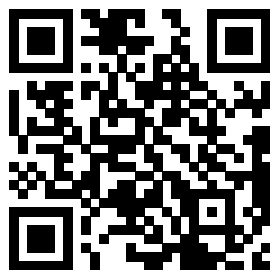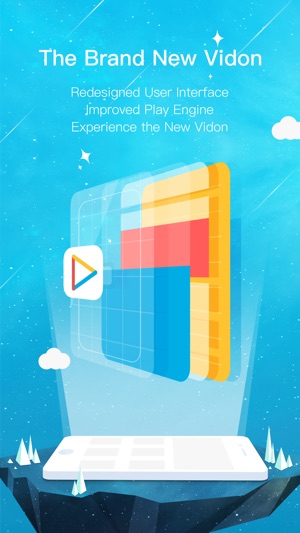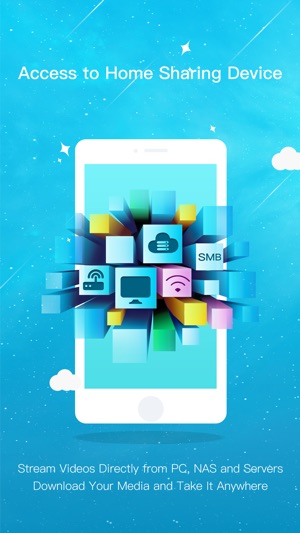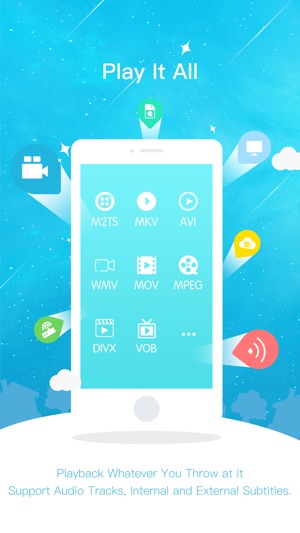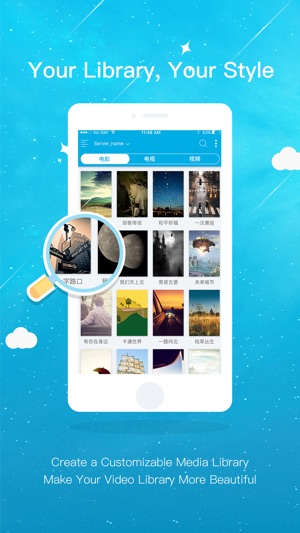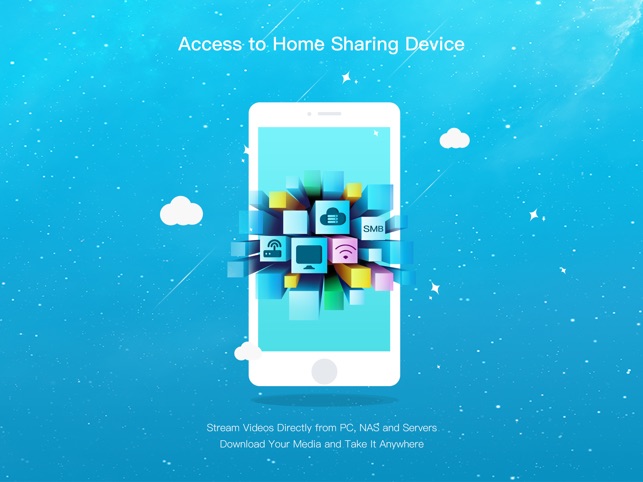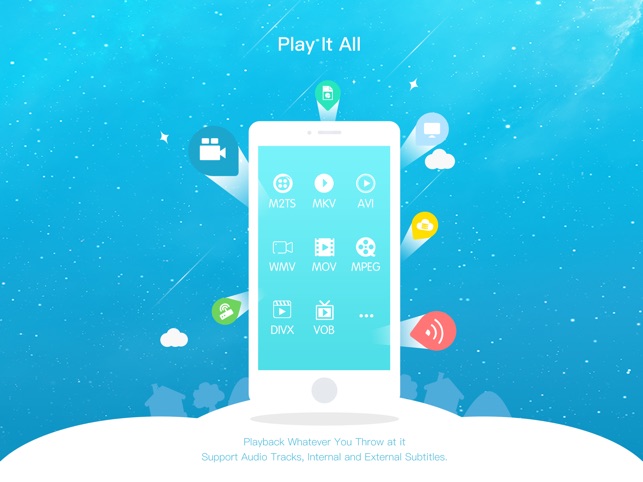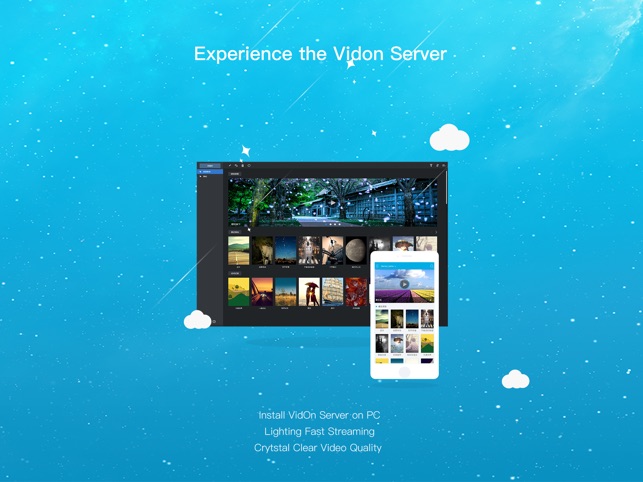Other than playing games, watching videos is on the the things I really enjoy doing on my iOS devices. There are quite a number of options available to users but today I am reviewing a new app, VidOn Player. VidOn Player is a free app that allows you to watch videos, in a variety of different formats on your mobile device, either locally or via a network connection. The app is available for iOS (iPhone and iPad) and for Android.
Some key basic information:
- For the Android version, use this link
- For the iPhone version, use this link
- For the iPad version, use this link
You can also use the QRCode listed below.
Video formats supported: MP4, WMV, AVI, MKV, RMVB, 3GP, MPG, RM, ASF, F4V, FLV, h264
Photo format supported: PNG, JPG, JPEG
Sync files via USB cable, Wi-Fi, FTP Server
Overall this app is very straightforward and easy to use. Videos look good and the app gives users options on how to get videos. The main menu in the app has 5 main options, which I will outline below:
1. Local Resources- in this section, you can watch any video that you currently have on your device. The app will provide a nice listing of all videos present, with some basic information on each.
When watching a video, you can adjust the screen size and video quality. All menu buttons are setup in a way not to take up space on the screen so you can enjoy the video. There three on screen gestures you can use to volume, brightness, and fast forward/review. I tested the app on my iTouch but it should look great on the larger screen.
2. VidOn Server- You can download a second program and install it on your PC to create the VidOn Server. This server will stream the videos directly to your device so you do not have to download them. The app will also allow you to manage the videos.
3. Network Server- here you can connect to a network server via FTP, Windows Share.
4. Download- here you can download videos directly from a shared home network server.
5. General settings
Setting up the app and PC server should not too difficult for most users. If you need some assistance, I found the VidOn website dis provide a lot of support and information.
This powerful app allows the user to easily find and sort different types of videos. I should also mention, that users can also view and share images with the app.
VidOn Player makes it easy for users to watch high quality videos anywhere. If you are like me, you are downloading more and more videos but you not always on your computer. If you looking for a great, free option to watch them, give VidOn Player a go.