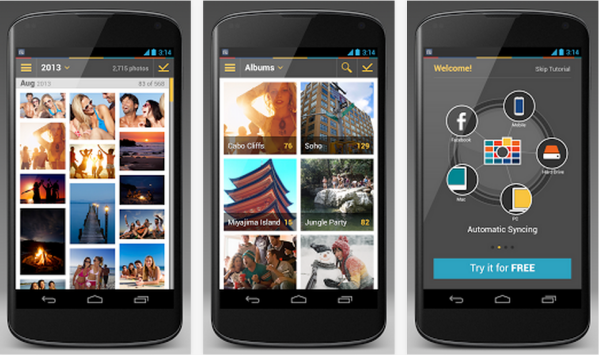In today’s technology-driven world, it’s no surprise that more virtual “cloud” hard drive storage programs are being created to backup important files including documents, videos and photos. Photofeed is designed as an alternate source to save and organize photos stored in your phone’s gallery.
Photofeed has the ability to backup pictures from Facebook, your PC and/or Mac (by downloading the Desktop app), another hard drive device and Flickr. You can also access and share these photos on the app’s main website on photofeed.com. First-time users, will be prompted to sign up for a new account, free of charge and choose which accounts to sync with the app, After you have setup your account, your one-month free trial will begin, which includes being able to store up 1,000 photos. Once your free trial has expired, you will have to select one of three upgrade plans to continue using the app: Plus plan ($4.99/mo, store up to 20,000 photos), Pro plan ($9.99/mo, unlimited storage) or Platinum plan ($19.99/mo, unlimited storage and included premium features).
This app is pretty much straightforward in terms of its simplicity and functionality as a virtual hard drive program. Photofeed operates like a Dropbox or Google Drive specifically designed as an additional source for backing up pictures. The user interface runs smoothly and is well arranged with the timeline organizing and separating your photos by month, as well as inserting a quick scroll bar on the far right side of your screen so you can quickly pinpoint photos by month without having to waste time digging through them.
The logistics contained within the info button for each picture is a tad more detailed than the statistics kept within your phone gallery’s info button. Clicking on the info button (represented by a smallcase, italicized “i”) in any photo in Photofeed will show you the date and time stamp, dimensions, file name, album location and storage location. I also like the app’s ability to multi-select photos to share, delete or move to another album to save time as oppose to performing each action one photo at a time.
You shouldn’t run into any issues when you use this app. In case Photofeed does crash, a dialog box will appear the next time you open the app asking you whether or not you want to send a crash report. The app will also keep track of how many photos are stored, so you won’t have to play the guessing game when it comes to keeping track of the number of photos remaining if you are on the Free Trial plan. The only improvement needed for this app is to add more accounts to Photofeed including photos from Twitter, Picasa and Google+.
Photofeed is available to download for free in the Google Play store.
App Name: Photofeed
Developer: Photofeed
Market: Google Play
Cost: Free