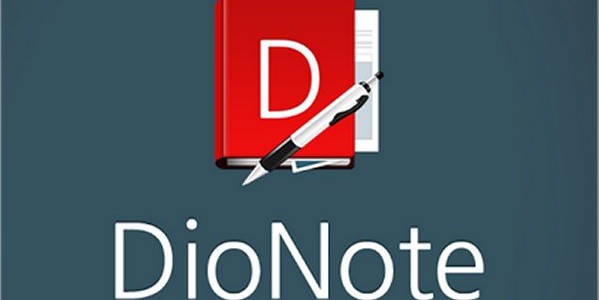-
General Rating

DioNote is a notebook app that allows its users to create handwritten and image memos.
App Name: DioNote
Developer: Diotek Co., Ltd
Cost: Free
Market: Google Play
DioNote is a notebook app that lets you create memos for anything from remembering key dates to your grocery list. What makes this notebook memo app more appealing than any other app of the same type? DioNote allows you to handwrite memos and they will appear as written on the virtual, college-ruled notebook paper. When you first open the app, you will be given a brief walkthrough on the basic operations of DioNote and the creative, preloaded memos will inform you of the central features of this app. The sample memos will also give you a glimpse of the possible notes you could create with this app from an artistic viewpoint.
Aside from the handwriting feature, the selling point of DioNote would probably be its versatility. You can edit your handwritten text as you would with typed text, mix handwritten text with typed text and make aesthetic changes to the handwriting text such as choosing different font color and text boldness. The canvas mode allows you to create your own colorful drawings and add other pictures to your image memo and edit them by using the app’s image editor tools.
If you have an Evernote, Google Drive and/or Dropbox account, you can send your DioNote memos to any or all of those accounts by syncing them to the app.
This app might not be as extensive as other memo apps like Evernote, but DioNote is unique in its own way by composing notes with line-by-line, handwritten text instead of the phone’s autocorrecting AI speculating what you have written by translating your writing into ordinary text. The default notepad app on a lot of Android smartphones have this similar feature, but you will need to write clearly to avoid constantly backspacing and rewriting your written text because of the app’s inability to recognize your handwriting.
DioNote eliminates all of that guesswork and minor frustrations. Another interesting feature this app has is the ability to search your handwritten words within any document. I’ve tested this feature with a few test documents and I was amazed at how well the app recognized my own penmanship in terms of using the search tools (and I don’t necessarily have the best legible handwriting, but I digress). However, you are only limited to exclusively searching for ink-created words with ink text and text-created words with ordinary text.
Overall, DioNote is a very user-friendly, simple notebook app that allows handwritten memos without running into autocorrecting issues. This notebook app is perfect for people of all ages from children using the canvas mode to create digital works of art to college students using the entry mode to take quick notes in class. The app is free to download and is only 50MB large. You are limited to a certain amount of memos unless you decide to purchase “unlimited memo usage” within the app itself.