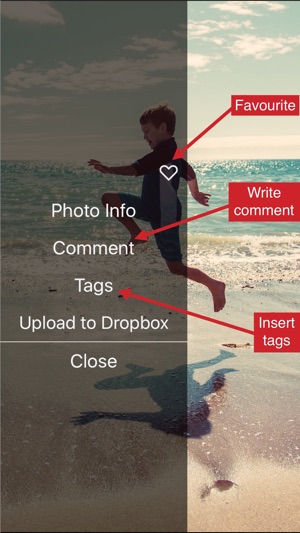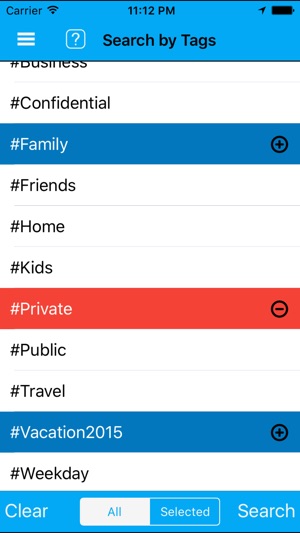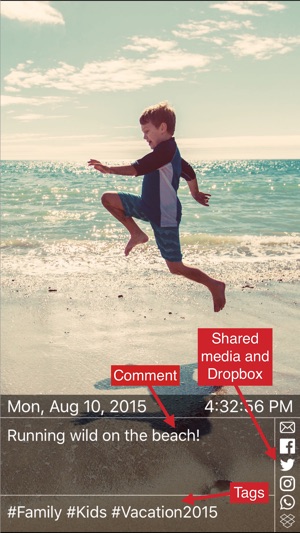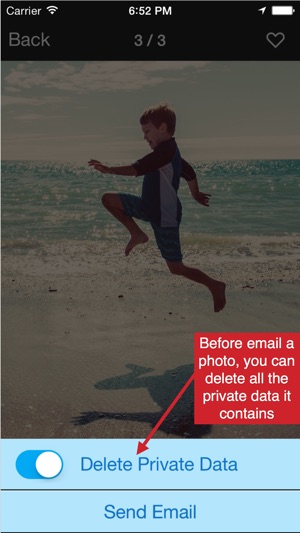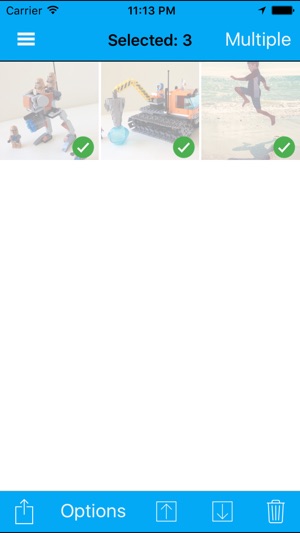-
Overall Score

Be able to edit the EXIFL info of your photos.
If you have an iPhone or iTouch, you also probably have a ton of photos.
With pArchive from Laputa you can edit your photos in a way most probably do not think about.
“Exchangeable image file format (EXIFL) is a standard that specifies the formats for images, sound, and ancillary tags used by digital cameras (including smartphones), scanners and other systems handling image and sound files recorded by digital cameras.” Wikipedia
Each photo you take has quite a bit of information store below the surface of the photo that many do not know even exists. Laputa has developed a proprietary EXIF read/write library, named LaputaEXIFLibrary, which is part of the app, that will allow you to read and edit that hidden information on each photo.
This is a fully functional, free app but if you want to have multiple photo operations, then you can purchase an upgrade for $2.99 USD.
After installing the app, you will need to give it permission to access your location and photos/camera. When you are ready to start, simply open up with app, pick a photo, upload it to the app and begin. It is very straight forward and easy to use. There is a small help section to provide some guidance but you should not need it.
When hit the options button in the app, you can:
- write/delete a comment
- insert/delete a tag
- export to the camera roll
- export to Dropbox

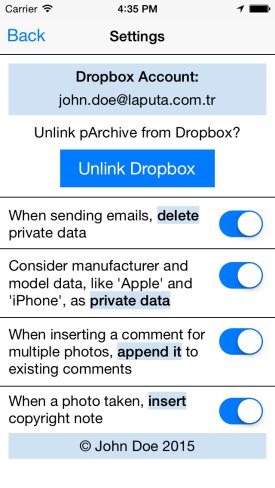
By adding comments and tags you can then easily search your photos using these items. If you are a Dropbox user, they have built in the option to upload to the cloud to save your storage space.
The biggest aspect of the app (IMHO) is the ability to delete information on the photo so you can protect your privacy more. Being about to remove location information and more provides me with more peace of mind.
In addition to accessing photos from your camera roll, you can take photo from within the app. There is a built-in selfie photo timer too that works pretty good.
pArchive does exactly what is advertises to do–allow you to take control of the EXIFL of your photo. The app interface and help section make the app simple to use and very useful tool for those looking to take more control of their photos.