Today I am covering an unusual app, called Power DOS. This is an inexpensive iOS app for all those out there that want to emulate that good old operating system: Disk Operating System or DOS on their mobile device.
The official description says this:
“Power DOS is not more than a command line interpreter, it is a real operating system, capable of everything you would expect from a Disk Operating System (DOS). Of course, to install certain programs you still need a license, that did not change. But maybe you still have the old CD’s or even Floppy Disks laying around with your precious games and tools. You can carry them now in your pocket.”
Once you download the app, you are ready to go. When you have your device in landscape, you will get that familiar black screen and the C: (or the command prompt). If you have your device in portrait mode, then you will have an old fashion computer layout with the screen, blinking cursor, and keyboard. If you know DOS you can begin to program right away. I am very rusty with my DOS but after dusting off the cobwebs, I was typing away. 🙂
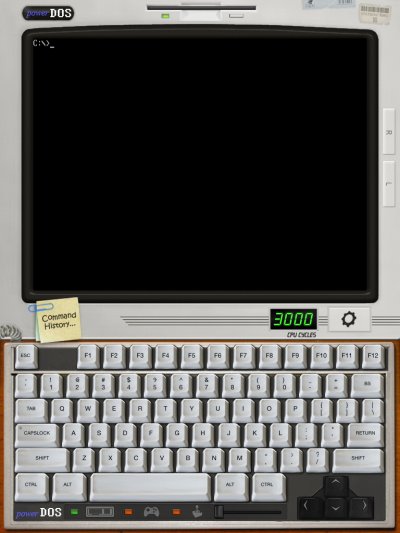
The app has a nice, compact menu bar that you can find by swiping down from the top of the screen. On the menu bar you can setup the onscreen keyboard, mouse, gamepad, and joystick. There is also some general settings you can customize.
Right now I think this app might be a bit much for a newbie at DOS. There is not a lot of explanation or any help built into the app. You will need to figure things out as you go. If you see any other reviews of the app, they say the same thing. Now there is a help forum for app but again there is not a lot of info there right now.
The app does have a lot of potential and this something for those that want to play around with DOS and old programs on their iOS device.







