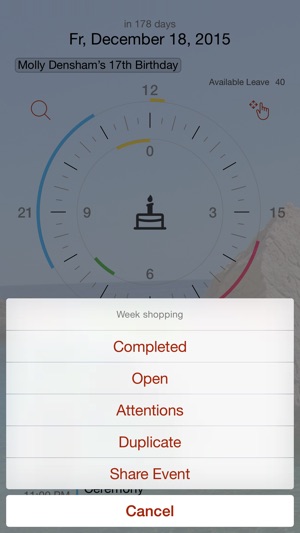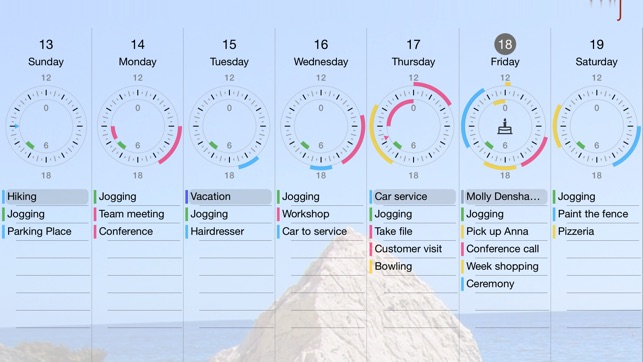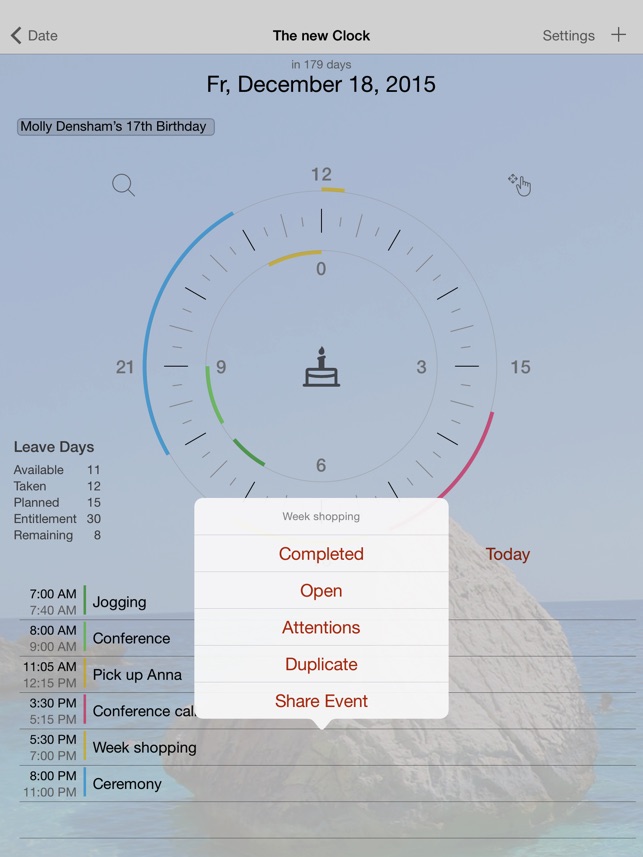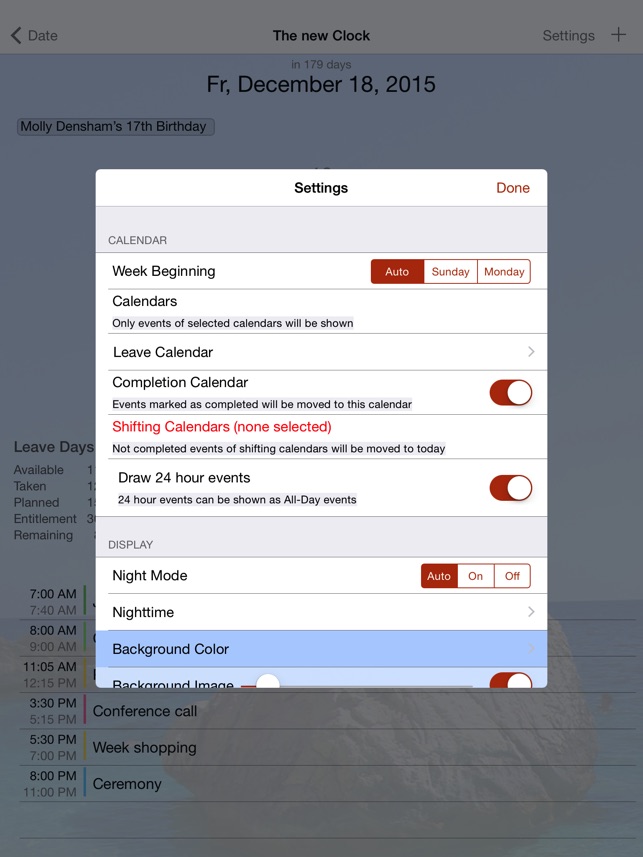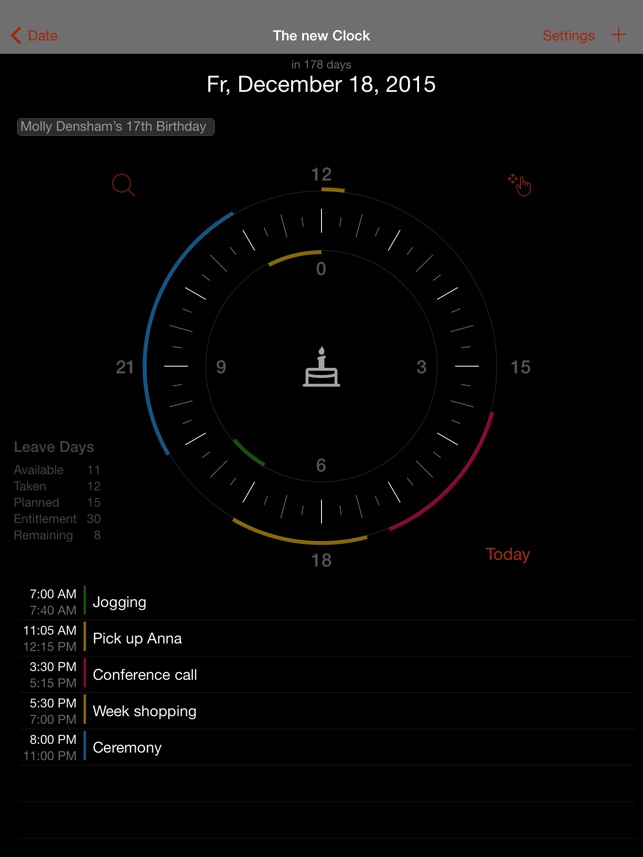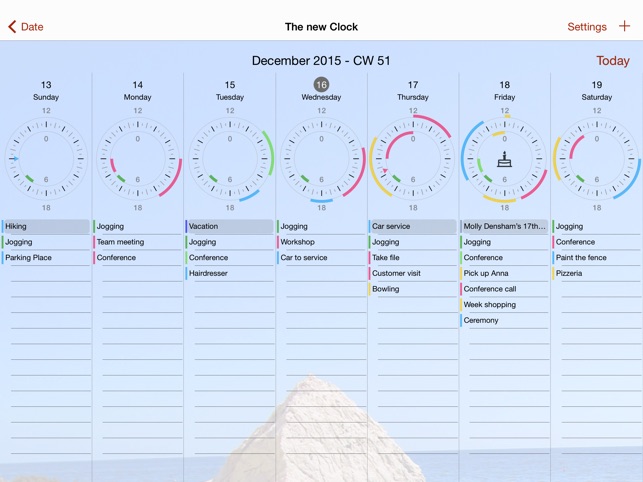One of the most important apps on my device(s) is my calendar. Got to keep up with everything that is going on. Today’s review we are looking a t new app called Jiffies – calendar in the watch. The app is $2.99 USD and available for iPad, iPhone, Apple Watch and MAC. This is a neat app and easy to use.
The app comes with a nice minimalist design, so you can focus on the important dates and appointments. The app has two main views depending the orientation of your iPhone or iPad. In portrait mode, you will see one day, while in landscape you can easily see and access seven days. The app has 4 main buttons stationed around the screen:
- Search – you can search your appointments
- Info – general settings
- Add Event
- Calendar – choose a day to view
If you have worked with any calendar app, you should not have any troubles navigating and using this app. The app has some nice setting features such as night time mode (which changes the screen color), set the beginning day of the week, and auto lock of the screen.
One of the big selling points of the app is that you can use it on Apple watch. I do not have one of them yet but from the overall design of the app, I think it would look great. The app will color code your appointments which makes it very easy to find and see things.
Overall Jiffies is a great calendar app that makes it easy to have one app for both your iPhone and Apple Watch.