AppLock Face/Voice Recognition is something that I have been looking for recently. My kids love to play on my Android phone and tablet and I have not gotten into setting up profiles or organizing my apps. Usually this is not a problem but when someone deletes something or overwrites a profile, then there is one. 🙂
AppLock is an easy to use and setup app that allows you to lock any application on your Android device. In a matter of minutes I locked down those apps I did not want my kids to get into. Yes I even tested the app and it works as advertised. Thanks!
When you first open the app, it will take a photo of you and ask you to speak. The app is recording you because, as it says on the market page, “AppLock is powered by Sensory’s TrulySecure multimodal biometric authentication technology, which combines powerful speaker verification and face recognition algorithms to ensure a robust and secure experience.”
After this is done, you will setup an alternate login such as a PIN just in case something goes wrong with the visual/voice recognition. Next, you choose the apps you want to lock down, hit apply, and you are good to go. When someone tries to access that app, AppLock goes to work. If they are not recognized, then the alternate login is activated and if that fails, oh well.
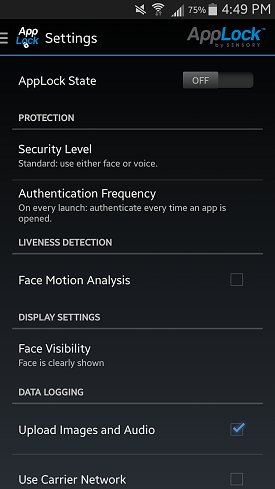

AppLock will work right away but I recommend that you go into the settings and customize it. Within settings, you can adjust:
- Security Level – how many items (visual, voice) will be required to log in.
- Authentication Frequency – how often do you want to have the app check
- Face Visibility
- Device Administrator – set the app admin so only they can uninstall the app
- Default Launcher – this will ensure that someone cannot boot into safe mode or use a task killer on the app
I must say that I am impressed with the app. The visual and audio controls work fine and the developer provides the user with a good amount of customization. The app did not negatively effect battery life nor interfere with my launcher or apps. The app is free and relatively new so hopefully it will continue to be developed and upgraded.
If you are looking for a quick and easy way to control access to particular apps on your Android device, AppLock from Sensory is a great option.







