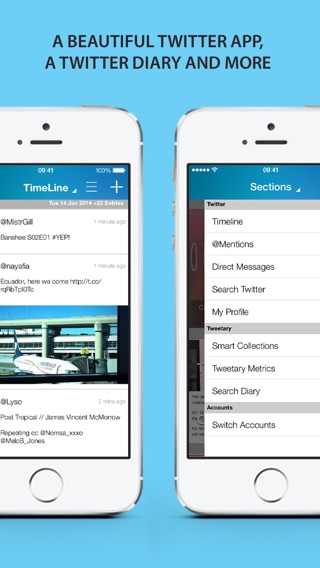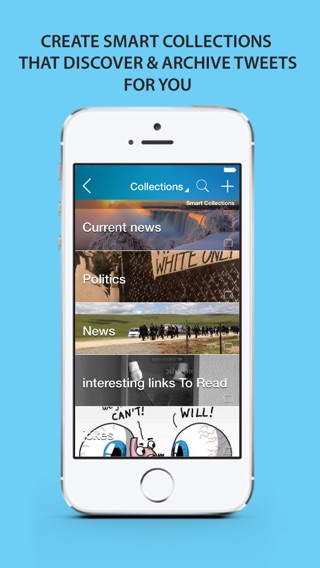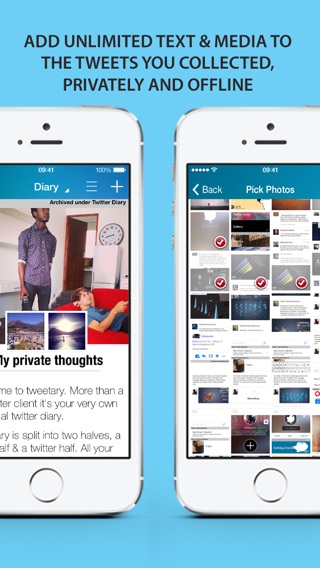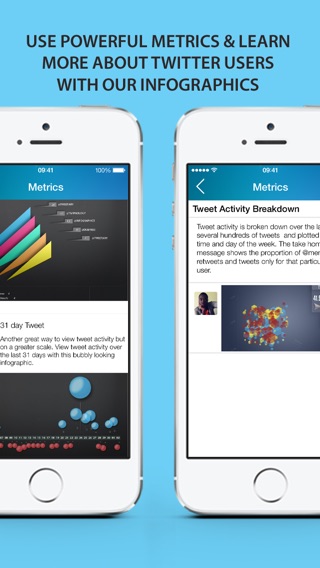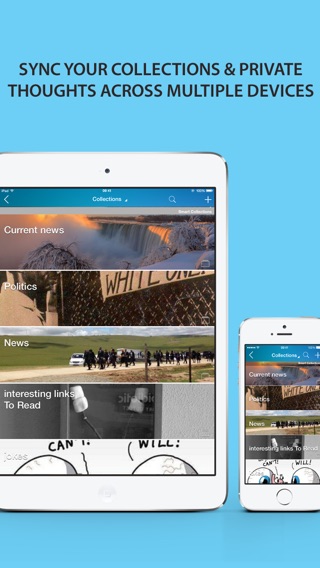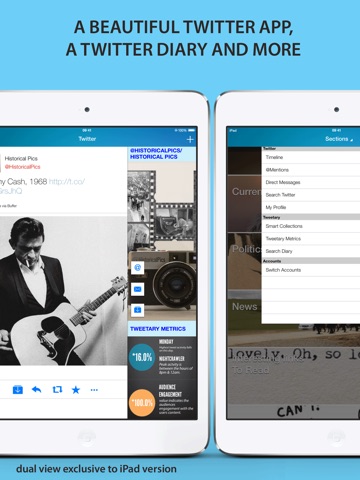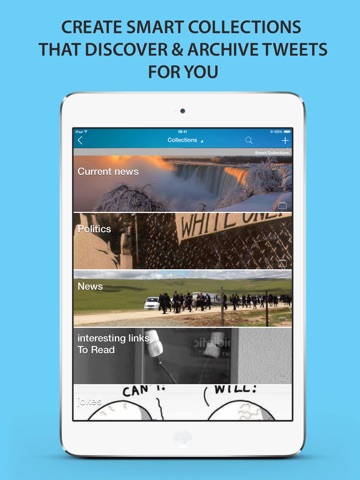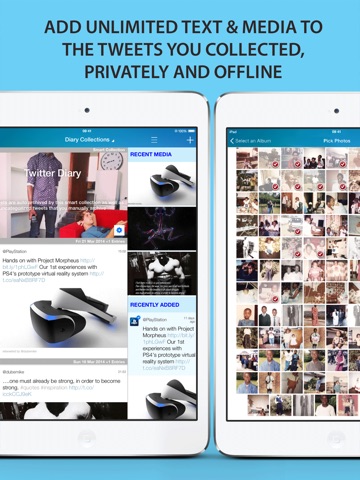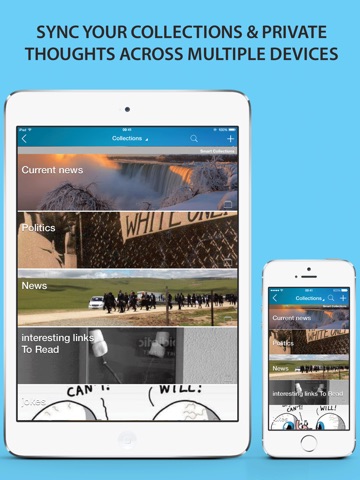-
Usefulness

-
Graphics / interface

-
Potential

A new Twitter client app that gives you metrics and a way to save your tweets into collections for offline reading.
I am a big Twitter user. I use Twitter to gather news and information, plus provide updates to my followers on what AppReviewCentral is up to. Tweetary is a new app for iOS (iPhone and iPad) that gives you a new way to handle your Tweets.
Tweetary comes in three version: universal $4.99 , iPad only $2.99, and iPhone/iPod only $1.99 USD. Setup is pretty simple, you need to make sure your Twitter account is setup on your device and that the app has permission to access Twitter. After doing this, it took a few minutes for my account to download and populate the app. The app allows for multiple Twitter accounts.
Tweetary has 3 major components and I will touch base on each one separately.
Standard Twitter client: The app provides the basics that any Twitter user would need. You can see your tweets, followers, who you are following, your lists and of course create tweets. This part of the app works fine. You only view one account at a time but you can easily swipe your way to another account. The interface is pretty straight forward and I did not have any trouble.
Metrics: The app provides you with some great metrics that I have not found in any other app. For each twitter account, you can get:
- Top @mentions
- 31 day Tweet activity
- 7 day Tweet activity
- Tweet activity density
- Tweet activity breakdown
The metrics are interesting. You get a graphical display of whichever metric you chose but there is not a lot of explanation in the app about what it all means. The average user might have a hard time initially understanding it all. Do not get me wrong, metrics are important and definitely need to be noted.
Collections: As you post a tweet it is saved and archived in a Twitter diary. You can annotate the posts in your collection and save them offline. You can call it a diary or sort of a notebook of tweets. The Gallery is of course media from those posts. Smart Collections are created from your posts and those on Twitter that match terms you select.
The Collections section is the most unique aspect of this app. Here you can save your tweets in an organized fashion, takes notes (annotate them) and come back to them at any time. Now the app saves the tweets you send out but only from the app. I have been using Twitter for years but the app does not go back and save previous tweets into collections. You can of course go through your tweets and manually save any you want.
The overall interface of the app is very well done. I tested the app on my iPad mini and could easily find everything I needed.The controls are intuitive and the menus are very well done. The app appears to be only in portrait mode but that could be due to the version of the app I tested.
I like the app and it does what it says well. Now, for the average Twitter user, I am not sure if they would find this app useful. I think this app is geared more toward the power users. The other aspect is that you need to use the app all the time to utilize its full potential. For me I am on the web more, simply because I am glued to my desk/computer. Also for these old eyes, I definitely would need to use it on the iPad.
The developers are definitely looking for input on the app and have forums setup for help and feedback which is a good thing. This is a very new app, so it will be interesting to see where it goes. If you find yourself on Twitter a lot and want a mobile platform that provide metrics and a way to save you tweets, then Tweetary might be the answer.