App Name: Pixmeknot
Developer: Pixmeknot
Cost: Free
Marketing: Google Play
Review:
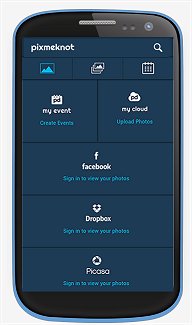 Do you love taking pictures with your Android device? Do you have a hard time managing them? Well give Pixmeknot a look at.
Do you love taking pictures with your Android device? Do you have a hard time managing them? Well give Pixmeknot a look at.
With Pixmeknot, you can easily manage and share your photos online. I know for me I hate having to download and store photos; I need to get more organized! First step is to use many of the free online storage locations such as Facebook, Dropbox, and Picasa. With each of these services I can download their app to my phone and tablet and then view, edit, and share my pictures. No problem.
Well one problem is that I do not want to have 3 different apps on my phone for photos. With Pixmeknot, I can connect these accounts and access them from one interface. When you first start the Pixmeknot app, you will need to create an account. After that the main interface will appear. To get started you will need to sign into Facebook, Dropbox, and Picasa so you can access those photos. If you hit the my cloud button, you can upload photos from your phone!
Once you have some photos to work with then the fun begins. You can easily see, search, download, and share any photo you might have in your accounts. Really not a whole lot to say, it simply works and works well.
The option or service that Pixmeknot has that I really appreciate is the my-event. Here you can create a private or public event and then connect with others who are at the event (and have Pixmeknot). This is a great idea; if you have multiple friends at the same event, you do not have to worry about missing shot or losing a photo.
You can invite your friends to join the event by sms, email, or a custom friend list (this is detected automatically by the email you have in your contact list). If you have a public event, users can join it by searching in the name of the event in the search box of my-event tab.
Pixmeknot is a free app and you get 2 gigabytes of my-cloud space. When you start a my event, you can use your current my-cloud setup or upgrade it. Even if you are not hosting a my-event, you can easily upgrade to either 10 or 20 gigabytes, which is billed annually. If you are a big photo taker, you will probably need to do this.
I appreciate convenience and I would say the Pixmeknot definitely adds convenience to my like, at least when it comes to photos!







