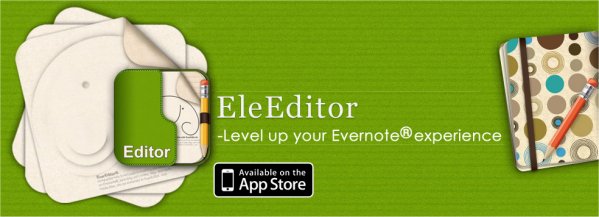-
Functionality

-
Graphics - Interface

-
Options

A great app to use with your Evernote account.
One of the reasons I have an iPad is so that I can be more productive away from my computer. I recently reviewed NoteLedge and was very impressed. When I working on that review, I noted that Kdan Mobile, the company behind the app, was working on a new one. Well I just found out the app is live so I wanted to take a look.
EleEditor is essentially NoteLedge but dedicated totally to Evernote. If you are a big Evernote user, then you need to give this app a try. If you are not an Evernote user, then I am not sure how much you will get of the app.
The app has a lot of features and you can use it offlline but it is at its best when you are connected to the Internet. When you first start, you will need to connect the app to your Evernote account. Once you do that, then it will import your notes and notebooks. The app is setup in tabs, so your working area is a tab, your notes a tab, your notebooks a tab, and so on. The tab setup, makes it very easy to move around and find what you need.
EleEditor allows you to create new notes but its real function is to allow you to edit and beautify your notes. You really create some beautiful notes. The app has a built-in browser, which allows you to easily can cut and paste images, text, screenshots, you name it and put those in your notes. You can easily add videos, music, photos to any note. The app allows you to type or write text in the note. Once you add an item to the note, you can move it around and position where you want. I should mention when you are working in the app, there is a scrapbook section, this is where whatever you cut/paste is stored until you use it.
Overall this a great app for Evernote users. You can save whatever you want, edit it to your liking, and then save and share. No need to use a word processor here. The app’s interface is clean, easy to use and understand. There are also video tutorials if needed.
So if you need to use Evernote and want a neat way to edit and share your notes, EleEditor is ready to give you a hand.